Open-source software is software where both the source code and the software itself is made available for free. It’s developed by a mix of individuals and companies, and anyone is free to extend, modify and generally improve on it, as long as they make their changes available to others. Open-source software is to commercial software, what Wikipedia is to the Encyclopedia Britannica. Historically open-source software was mainly the domain of computer nerds and university professors, but in the last decade it has really come into it’s own, and now pretty much everyone uses open-source software in some way or another. 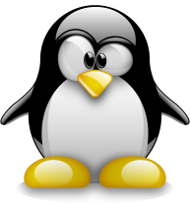 For instance, this page is running on a Linux server, using WordPress, PHP, Apache, Python, Cheetah, ImageMagick and MySql, all open-source software. Not only that, but most of the graphics on this page were made with open-source software too.
For instance, this page is running on a Linux server, using WordPress, PHP, Apache, Python, Cheetah, ImageMagick and MySql, all open-source software. Not only that, but most of the graphics on this page were made with open-source software too.
Which brings me to the point of this post. I’m going to give you a quick overview of some of the free open-source tools I use to make comics, software that you can download and try out for yourself.
First of, if you’re running a Linux operating system, like Ubuntu or Fedora, most of these programs will be available at the click of a button (yum, apt-get, Ubuntu Software Center etc.), but that doesn’t mean you must switch to a Linux operating system just to use these programs. One of the side effects of being open-source, is that the software tends to get ported to many platforms. Most of the tools mentioned here are available for Linux, Windows, OSX and more.
![GIMP Logo][gimp-logo] # [GIMP]The GIMP (GNU Image Manipulation Program), is a great piece of software that rivals Photoshop. I drew the cover of my latest book in GIMP, and both Gawkers and How to Come Out for Religious Nuts are done entirely with the GIMP. It can be used for anything from digital painting and drawing, to editing your holiday photos. Since it’s a relatively big piece of software, it takes a little while to learn, but once you get the hang of it you can do great things with it. It has support for layers, lots of filters, a variety of brushes and much more.
![Inkscape Logo][inkscape-logo] # [Inkscape]InkScape is a vector based drawing software. Unlike GIMP, which uses bitmaps, InkScape uses curves that you can draw with or manipulate into different shapes. If GIMP is the open-source counter part to Photoshop, then InkScape is the same to Illustrator. The advantage of vectors over bitmaps is that they are resolution independent. In InkScape you can zoom in as far as you want, and the image will never turn into jagged staircase pixels or a blurry mess. It also means you can move a line you’ve already drawn, simply by manipulating it’s control points. In general programs like InkScape and Illustrator are used for clean designs, such as logos and technical drawings, but it can also been used for things like making nice looking flow charts and schematics. I’ve used it to create two maps for Hedgewars and a number of icons and logos among other things. I also used it to put together the cover of “The Raft and Other Stories” and adding text on top. Even though InkScape is still only at version 0.48.1 at the time of this writing, it’s very feature rich and extremely stable.
![Blender Logo][blender-logo] # [Blender]The third way, after bitmaps and vectors, to create digital images is by using 3D. Doing graphics in 3D is more like sculpting, or working with puppets, than drawing. You build your models in 3D, texture them (you can use GIMP for this), pose them, place cameras and lights, and render them out. Blender is one of the fastest developing open-source packages around, and has a feature set rivaling and sometimes exceeding many of the high-end (and extremely expensive) commercial software on the market, such as Maya, XSI and 3D Studio Max. Like all 3D software, Blender has a steep learning curve, and is quite technical to use, but the end results can look amazing. Among the features you find in Blender, are cloth, hair and fluid simulation, sculpting, retopo, animation, compositing, film editing and many more. Blender can be used to create full blown animated films and visual effects, but can also be used for simpler things, such as these autostereograms I made a while back, or simply as an aid with complex perspectives when drawing.
![MyPaint Logo][mypaint-logo] # [MyPaint]MyPaint is a natural media painting software. What this means is that it tries to emulate things like pencils, crayons, acrylics and so on. MyPaint is focused on drawing and painting, with a easy to use interface so you can start drawing straight away. It’s a great companion software to the GIMP.
![Scribus Logo][scribus-logo] # [Scribus]Unlike the software mentioned so far, Scribus is not made for creating graphics and images. It’s a desktop publishing software, and can be used for doing the layout of books, magazine and brochures. In fact, I used Scribus to do the layout of my comic book. When I started I had never touched Scribus before, and was a bit unsure of how well it could handle 150 pages of high resolution images. As it turned out, it handled it without any problems at all.
That pretty much covers the programs I use regularly, but there are a few others I use from time to time, and are definitely worth a mention. These are:
- Krita - A lot like GIMP, but actually has high bit depth support.
- ImageMagick - This is a command line tool for manipulating images. Hard for non-programmers to use, but very powerful.
- Pencil2D - Easy to use 2D animation software.
- Synfig Studio - Vector based 2D animation program that is still in early development, but shows a lot of promise.
- LuxRender - This is a 3D render that can be used with Blender for creating photo-realistic images.
- Wings3D - Polygon based 3D modeler.
- Font Forge - For making your own fonts. I used this to create the font used for the queertales logo and the top menus.
Of course, there are lots more, so feel free to add your favorite ones in the comments below, but hopefully this will give you some idea of what is available out there, and what open-source software really is capable of.

